


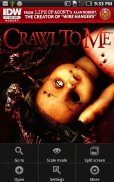





SCViewer (Scan-manga viewer)

SCViewer (Scan-manga viewer) का विवरण
Smart comics Viewer is a lightweight image viewer.
[Main features]
- Supports JPG, JPEG, BMP, GIF, PNG
- Open ZIP, CBZ, RAR, CBR
- Automatically open prev/next file
- Auto Scroll
- Left2Right or Right2Left reading
- rotate/split screen
- Go to prev/next page/file using the gesture
- Use touch screen to zoom
- Color reversal
- Custom Menu
- Always On Screen
- Screen & Image Brightness & Contrast Setting
- The middle of the area adjustment
- Manage Files and Folders (delete / rename)
- Magnifying glass : Press and hold the screen
- Bookmark
- Support BT/OTG Keyboard(Enter/DPAD)
- Crop Border
- Theme (Holo/Holo Light/GB)स्मार्ट कॉमिक्स दर्शक एक हल्के छवि दर्शक है.
[मुख्य विशेषताएं]
- का समर्थन करता JPG, जेपीईजी, बीएमपी, GIF, PNG
- ओपन ज़िप, सीबीजेड, RAR, सीबीआर
- स्वतः पिछला / अगला फ़ाइल खोलने
- ऑटो स्क्रॉल
- Left2Right या Right2Left पढ़ने
- बारी बारी / स्क्रीन विभाजित
- पिछला / इशारे का उपयोग कर अगले पृष्ठ / फ़ाइल पर जाएं
- ज़ूम करने के लिए टच स्क्रीन का प्रयोग करें
- रंग उत्क्रमण
- कस्टम मेनू
- हमेशा स्क्रीन पर
- स्क्रीन और छवि चमक और विपरीत सेटिंग
- क्षेत्र समायोजन के बीच
- (हटाने / नाम बदलने) फ़ाइलें और फ़ोल्डर प्रबंधित करें
- शीशा गिलास: स्क्रीन प्रेस और पकड़
- Bookmark
- समर्थन बीटी / OTG कीबोर्ड (DPAD / दर्ज करें)
- फसल सीमा
- प्रकरण (Holo / Holo लाइट / जीबी)

























